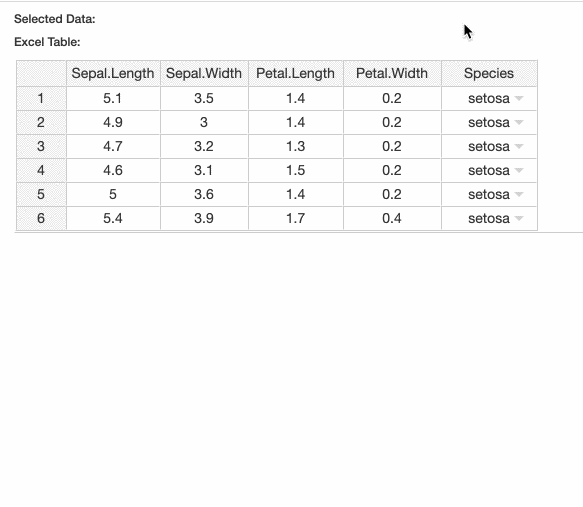An R interface to jExcel library to create web-based interactive tables and spreadsheets compatible with Excel or any other spreadsheet software.
To install the stable CRAN version:
install.packages('excelR')To install the latest development version from GitHub:
library(devtools)
install_github('Swechhya/excelR')Usage
Getting Started
Excel tables can be created using excelTable function as shown below:
library(excelR)
data = data.frame(A =c (1:5), B = c(LETTERS[1:5]))
excelTable(data=data)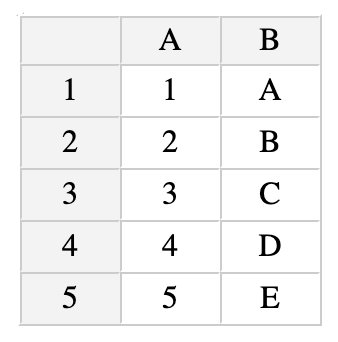
Basic Usage
library(excelR)
data = data.frame(Model = c('Mazda', 'Pegeout', 'Honda Fit', 'Honda CRV'),
Date=c('2006-01-01', '2005-01-01','2004-01-01', '2003-01-01' ),
Availability = c(TRUE, FALSE, TRUE, TRUE))
columns = data.frame(title=c('Model', 'Date', 'Availability'),
width= c(300, 300, 300),
type=c('text', 'calendar', 'checkbox'))
excelTable(data=data, columns = columns)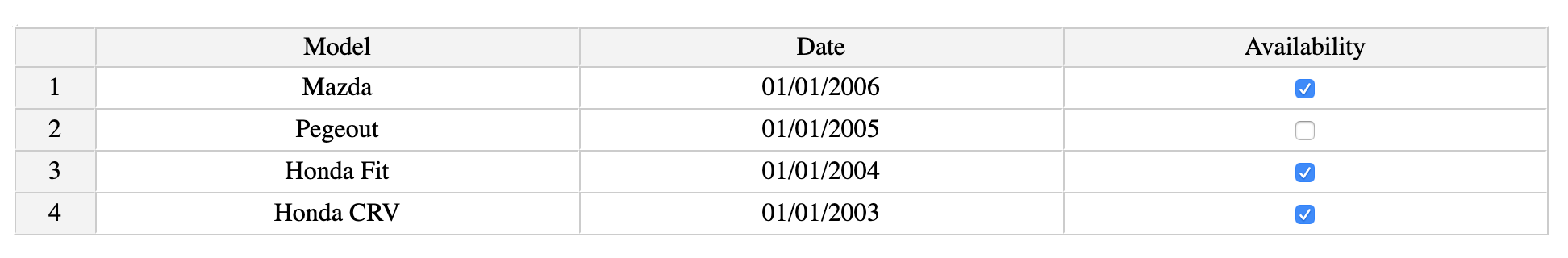
Features
This documentation gives example for following features:
- Different types of columns
- Row and column resizing
- Drag and drop rows and columns
- Merge rows and columns
- Nested headers
- Pagination
- Search
- Excel formulas
- Style
- Automated Column Types
- Toolbar
- Shiny Integration
Different types of columns
- Calendar
library(excelR)
data = data.frame(Model = c('Mazda', 'Pegeout', 'Honda Fit', 'Honda CRV'),
Date=c('2006-01-01', '2005-01-01','2004-01-01', '2003-01-01' ))
columns = data.frame(title=c('Model', 'Date' ),
width= c(300, 300),
type=c('text', 'calendar'))
excelTable(data=data, columns = columns)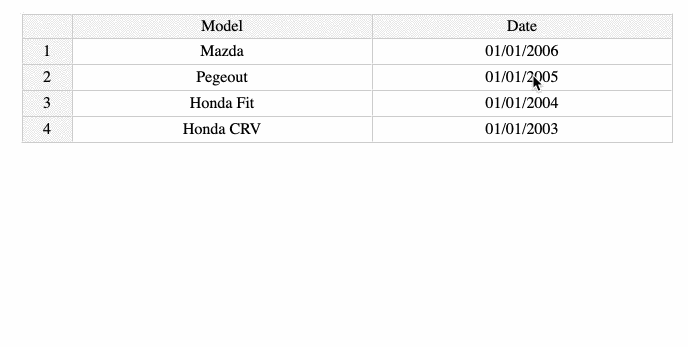
- Checkbox
library(excelR)
data = data.frame(Model = c('Mazda', 'Pegeout', 'Honda Fit', 'Honda CRV'),
Availability = c(TRUE, FALSE, TRUE, TRUE))
columns = data.frame(title=c('Model', 'Availability'),
width= c(300, 300),
type=c('text', 'checkbox'))
excelTable(data=data, columns = columns)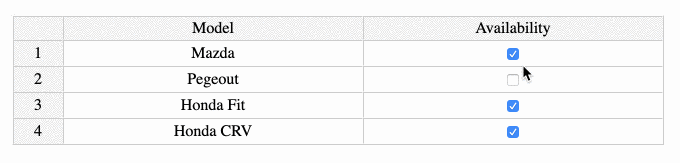
- Dropdown
library(excelR)
data = data.frame( Make = c('Honda', 'Honda', 'Hyundai'),
Car = c('Civic', 'City', 'Polo'))
columns = data.frame(title=c('Make', 'Car'),
width= c(300, 300),
type=c('text', 'dropdown'),
source=I(list(0,c('Civic', 'City', 'Polo', 'Creta', 'Santro'))))
excelTable(data=data, columns = columns)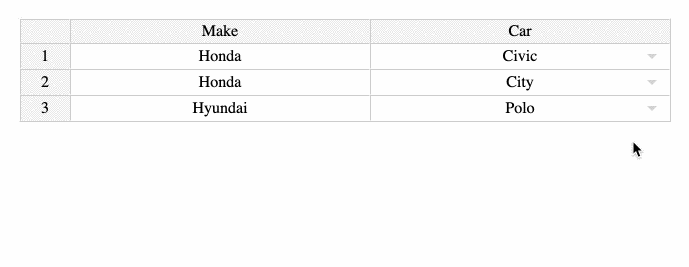
- Radio
library(excelR)
data = data.frame(Model = c('Mazda', 'Pegeout', 'Honda Fit', 'Honda CRV'),
Choice = c(FALSE, FALSE, FALSE, TRUE))
columns = data.frame(title=c('Model', 'Choice'),
width= c(300, 300),
type=c('text', 'radio'))
excelTable(data=data, columns = columns)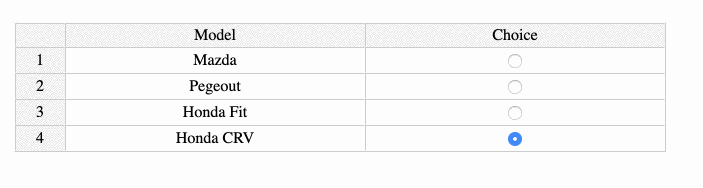
- Color
library(excelR)
data = data.frame(Model = c('Mazda', 'Pegeout', 'Honda Fit', 'Honda CRV'),
Color= c('red', 'blue', 'yellow', 'black'))
columns = data.frame(title=c('Model', 'Color'),
width= c(300, 300),
type=c('text', 'color'),
render=c(0, 'square'))
excelTable(data=data, columns = columns)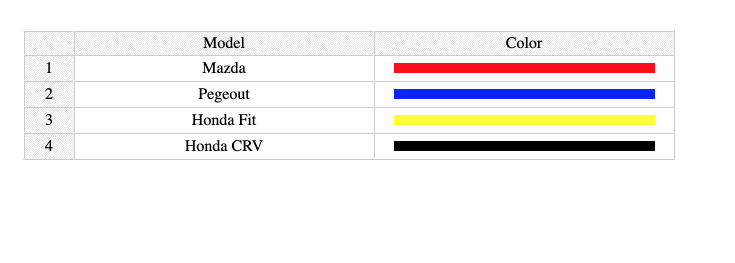
- Image
library(excelR)
data <- data.frame(Title = c("Paul Parker", "Mark Ellen"),
Cover = c("https://marketplace.canva.com/MACcZp2p4po/2/0/thumbnail_large/canva-black-white-acoustic-album-cover-MACcZp2p4po.jpg", "https://marketplace.canva.com/MACcY55adP4/1/0/thumbnail_large/canva-black-and-white-masculine-acoustic-modern-album-cover-MACcY55adP4.jpg"))
columns <- data.frame(title = colnames(data),
type = c("text", "image"),
width = c(120, 200))
excelTable(data = data, columns = columns)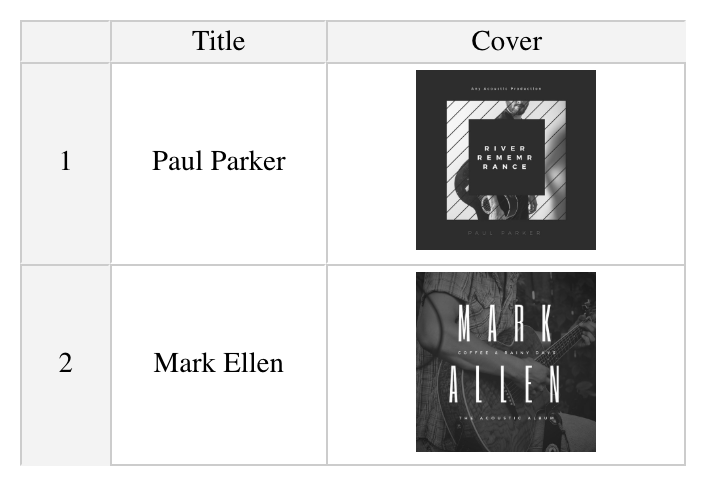
Row and Column Resizing
library(excelR)
data = data.frame(Model = c('Mazda', 'Pegeout', 'Honda Fit', 'Honda CRV'),
Date=c('2006-01-01', '2005-01-01','2004-01-01', '2003-01-01' ),
Availability = c(TRUE, FALSE, TRUE, TRUE))
columns = data.frame(title=c('Model', 'Date', 'Availability' ),
width= c(300, 300, 300),
type=c('text', 'calendar', 'checkbox'))
excelTable(data=data, columns = columns, rowResize = TRUE)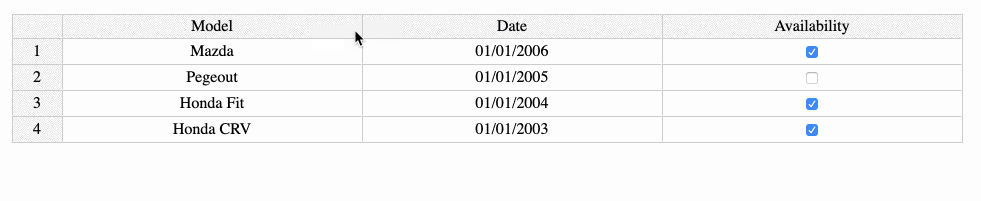
Drag and Drop Rows and Columns
library(excelR)
data = data.frame(Model = c('Mazda', 'Pegeout', 'Honda Fit', 'Honda CRV'),
Date=c('2006-01-01', '2005-01-01','2004-01-01', '2003-01-01' ),
Availability = c(TRUE, FALSE, TRUE, TRUE))
columns = data.frame(title=c('Model', 'Date', 'Availability' ),
width= c(300, 300, 300),
type=c('text', 'calendar', 'checkbox'))
excelTable(data=data, columns = columns, rowDrag = TRUE, columnDrag = TRUE)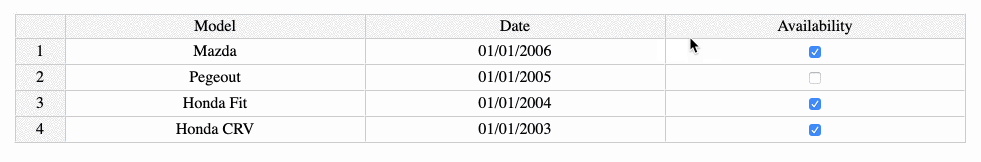
Merge Rows and Columns
library(excelR)
data = data.frame( Make = c('Honda', 'Honda', 'Hyundai'),
Car = c('Civic', 'City', 'Creta'))
columns = data.frame(title=c('Make', 'Car'), width= c(300, 300))
excelTable(data=data, columns = columns, mergeCells = list(A1=c(1,2)))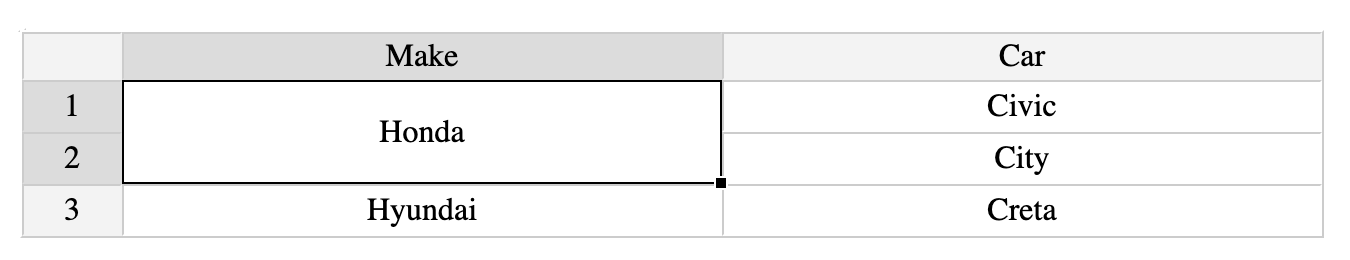
Nested Headers
library(excelR)
columns = data.frame(title=c('Sepal Length', 'Sepal Width', 'Petal Length','Petal Width', 'Species'),
width= c(200, 200, 200, 200, 200))
nestedHeaders = list( data.frame(title=c("Plant Attribute"), colspan=c(5)),
data.frame(title=c("Sepal Attributes", "Petal Attributes", "Species"),
colspan=c(2, 2, 1)))
excelTable(data=head(iris), columns = columns, nestedHeaders = nestedHeaders)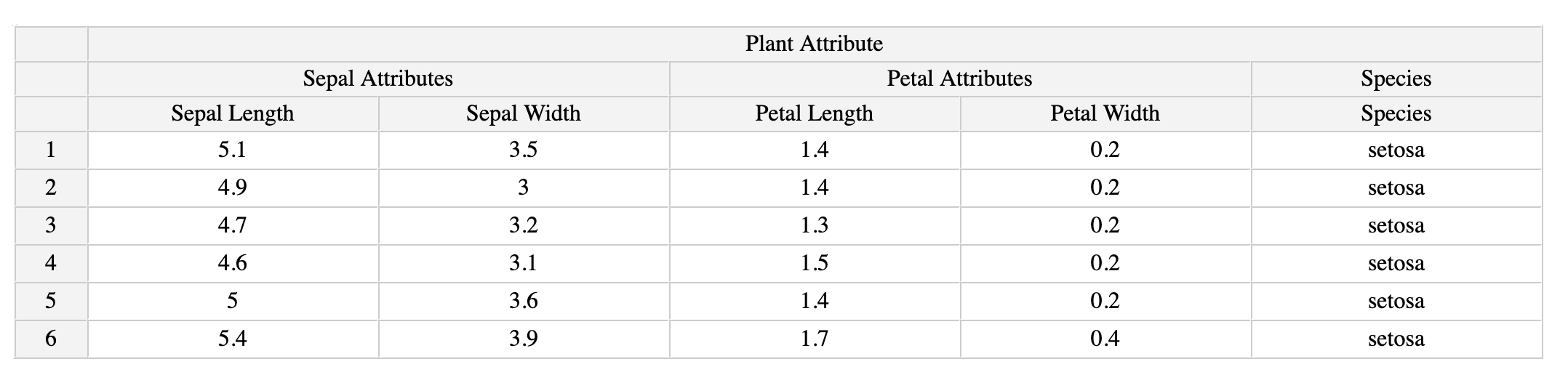
Pagination
library(excelR)
columns = data.frame(title=c('Sepal Length', 'Sepal Width', 'Petal Length','Petal Width', 'Species'),
width= c(200, 200, 200, 200, 200))
excelTable(data = iris, columns = columns, pagination=10)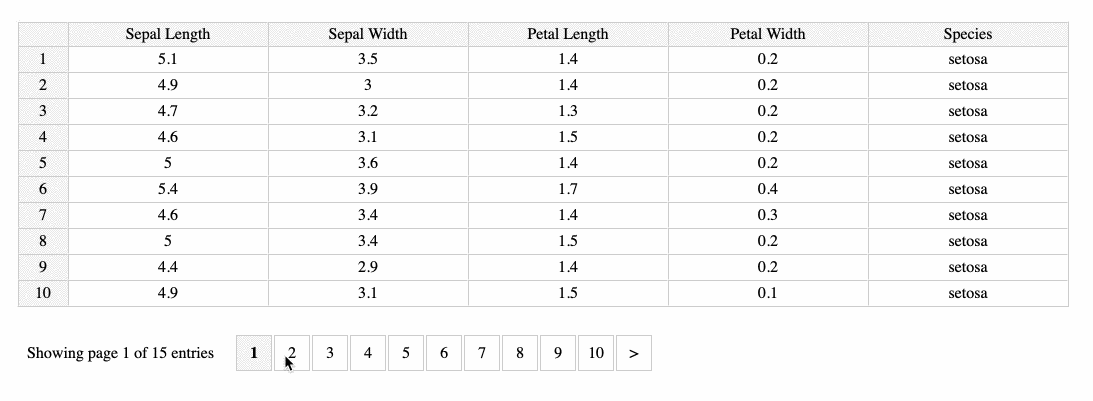
Search
library(excelR)
columns = data.frame(title=c('Sepal Length', 'Sepal Width', 'Petal Length','Petal Width', 'Species'),
width= c(200, 200, 200, 200, 200))
excelTable(data = iris, columns = columns, search=TRUE)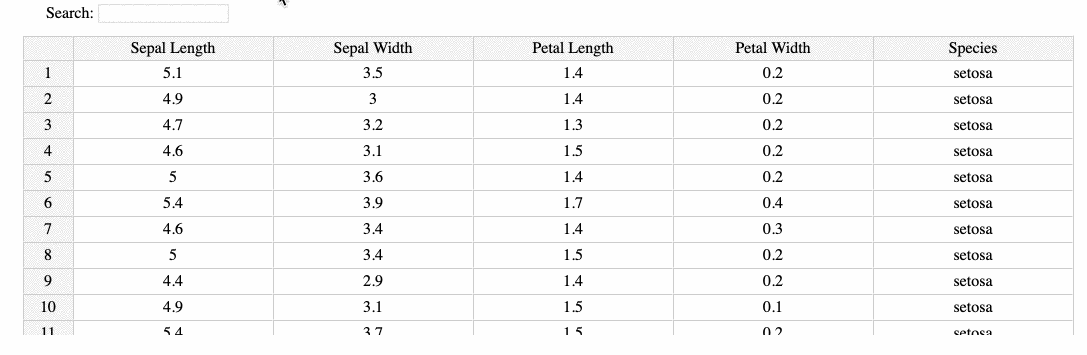
Excel formulas
library(excelR)
columns = data.frame(title=c('Sepal Length', 'Sepal Width', 'Petal Length','Petal Width', 'Species'),
width= c(200, 200, 200, 200, 200))
excelTable(data=head(iris), columns = columns, minDimension = c(5, 7))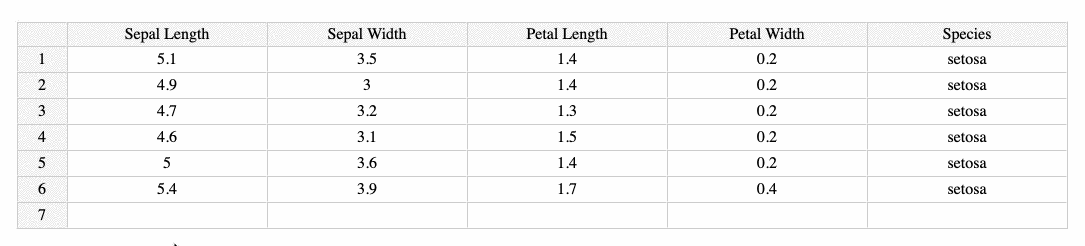
Style
Styling in version 0.1.0:
library(excelR)
data = data.frame( Make = c('Honda', 'Honda', 'Hyundai'),
Car = c('Civic', 'City', 'Creta'))
columns = data.frame(title=c('Make', 'Car'), width= c(300, 300))
style = list(A1=c('background-color:orange', 'color:green'),
B1=c('background-color:orange', 'color:green'))
excelTable(data=data, columns = columns, style = style)Styling from version 0.2.0 onwards:
library(excelR)
data = data.frame( Make = c('Honda', 'Honda', 'Hyundai'),
Car = c('Civic', 'City', 'Creta'))
columns = data.frame(title=c('Make', 'Car'), width= c(300, 300))
style = list(A1='background-color:orange; color:green;',
B1='background-color:orange; color:green;')
excelTable(data=data, columns = columns, style = style)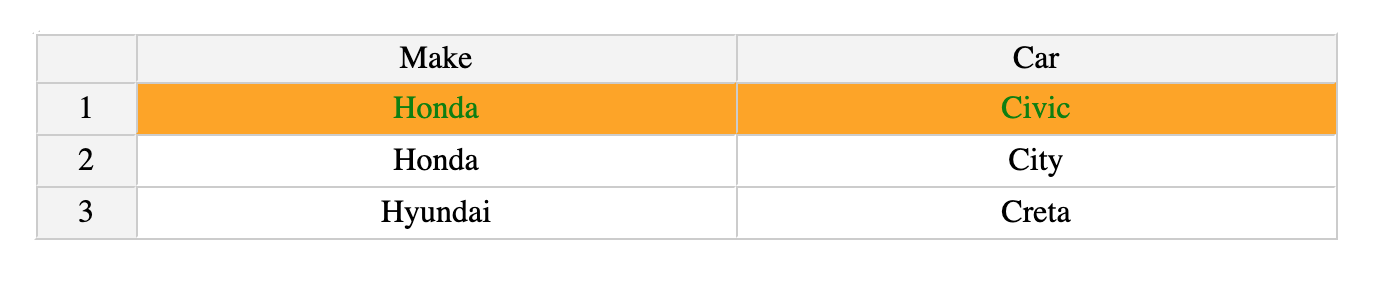
Automated Column Types
library(excelR)
data = data.frame(Model = c('Mazda', 'Pegeout', 'Honda Fit', 'Honda CRV'),
Date=c(as.Date('2006-01-01'), as.Date('2005-01-01'), as.Date('2004-01-01'), as.Date('2003-01-01') ),
Availability = c(TRUE, FALSE, TRUE, TRUE), stringsAsFactors = FALSE)
columns = data.frame(title=c('Model', 'Date', 'Availability' ),
width= c(300, 300, 300))
excelTable(data=data, columns = columns)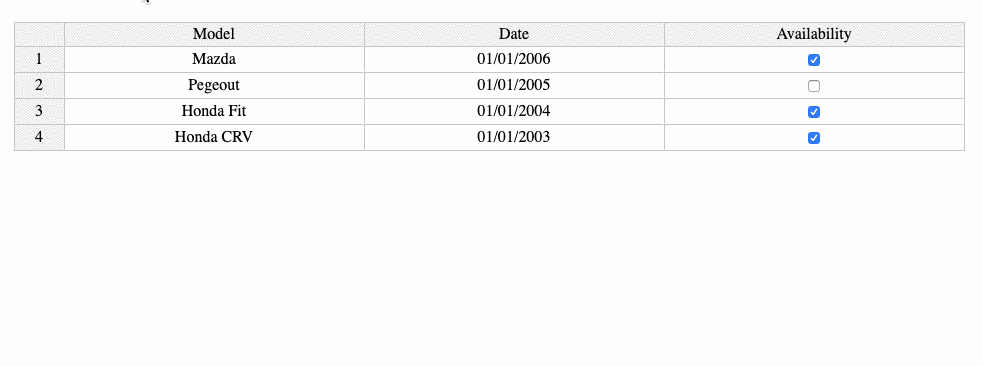
Toolbar
library(excelR)
data = data.frame(Model = c('Mazda', 'Pegeout', 'Honda Fit', 'Honda CRV'),
Date=c('2006-01-01', '2005-01-01','2004-01-01', '2003-01-01' ))
columns = data.frame(title=c('Model', 'Date'),
width= c(200, 200),
type=c('text', 'calendar'))
excelTable(data=data, columns = columns, showToolbar=TRUE)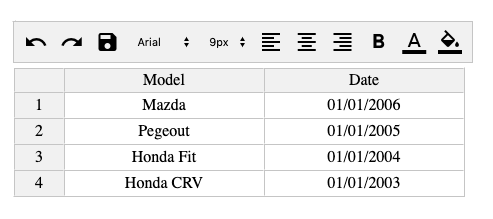
Shiny Integration
Creating excel table in Shiny
library(shiny)
library(excelR)
shinyApp(
ui = fluidPage(excelOutput("table")),
server = function(input, output, session) {
output$table <-
renderExcel(excelTable(data = head(iris)))
}
)Reading changed data from excel table in Shiny
library(shiny)
library(excelR)
shinyApp(
ui = fluidPage(excelOutput("table")),
server = function(input, output, session) {
output$table <-
renderExcel(excelTable(data = head(iris)))
observeEvent(input$table,{
table_data <- excel_to_R(input$table)
if(!is.null(table_data)){
print(table_data)
}
})
}
)Getting/Setting comment in Shiny
library(excelR)
library(shiny)
shinyApp(
ui = fluidPage(actionButton('set', 'Set Comments to cell A1'),
actionButton('get', 'Get Comments from cell A1'),
textAreaInput("fetchedComment", "Comments from A1:"),
excelOutput("table", height = 175)),
server = function(input, output, session) {
output$table <- renderExcel(excelTable(data = head(iris), allowComments = TRUE))
# Set the comment
observeEvent(input$set,{
setComments("table", "A1", "This is a comment")
})
# Get the comment
observeEvent(input$get,{
getComments("table", "A1")
})
# Print the comment to the text area
observeEvent(input$table,{
updateTextAreaInput(session, 'fetchedComment', value = input$table$comment )
})
}
)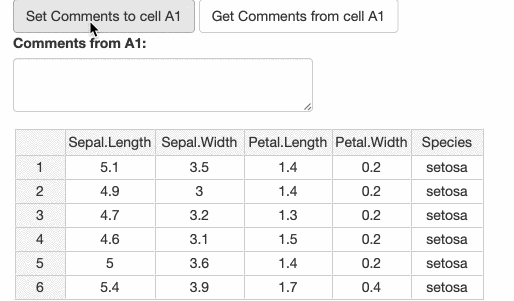
Getting table data in Shiny
library(excelR)
library(shiny)
shinyApp(
ui = fluidPage(actionButton('get', 'Get table data'),
tableOutput("fetchedData"),
excelOutput("table", height = 175)),
server = function(input, output, session) {
output$table <- renderExcel(excelTable(data = head(iris)))
# Get the table data
observeEvent(input$get,{
getTableData("table")
})
# Print the table
observeEvent(input$table,{
output$fetchedData <- renderTable(excel_to_R(input$table))
})
}
)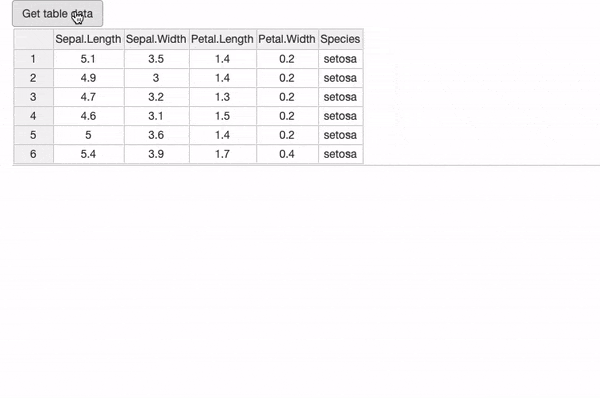
Getting selected data in Shiny
library(excelR)
library(shiny)
shinyApp(
ui = fluidPage( tags$h6("Selected Data:"),
tableOutput("selectedData"),
tags$h6("Excel Table:"),
excelOutput("table", height = 175)),
server = function(input, output, session) {
output$table <- renderExcel(excelTable(data = head(iris), getSelectedData = TRUE))
# Print the selected data in table
observeEvent(input$table,{
output$selectedData <- renderTable(get_selected_data(input$table))
})
}
)